
*SnowBrains carries some affiliate marketing links, which means we earn commission on sales of some products when users click through a link from the site. Our editorial content is NOT influenced by affiliate partnerships.
I was inspired to test out the Mammut Barryvox S after all of the transceiver failures and recalls in recent years. We all hope we never have to use our beacons outside of the parking lot transceiver check and the refresher search practice, but we carry them for when things get serious, so I figured that investing in the best possible beacon with the largest range could be a good idea in case of a real avalanche.
In 2017 I led the rescue of a burial victim in a massive avalanche with over a football field of debris, and there was nothing more disheartening than not seeing a number on that screen. What initially drew me to the Barryvox S is its 70m range, along with a two antennae feature that extends that range. This beacon also has several other features giving the rescue party more tools throughout the search process, which I will explore in this review.
My experience with the Barryvox S
I took the Barryvox S for a test run, and here are my takeaways:
- It definitely picks up a signal systematically ~15 meters earlier than a competitor beacon with a 50m range both in the parallel and perpendicular directions.
- It does not emit a signal that will be picked up quicker, if your search party has a beacon that picks up at 50m, that’s where the Barryvox S’s send signal will also be picked up.
- I like that the arrows/distance stays consistently on the large digital screen rather than flashing in and out with each beep, making the search more fluid.
- The arrows are easy to follow, and it’s great that you can still use the arrows in fine search rather than just following smaller distance numbers.
- Although the Barryvox S is very intuitive and gives clear instructions on all aspects of the search, it does NOT perform the search for you. You still need to be trained in a beacon search and continuously practice.
- As with other beacons, things happen, there is interference with other electronics, the signal randomly goes out mid-search sometimes, and the arrows change direction unpredictably: a beacon search is a skill that has to be honed, having an advanced beacon does not mean that you’ll be able to search the first time you pick up a beacon effortlessly.
- The biggest takeaway is having the proper equipment and knowing how to use it. This beacon gives you more tools for various situations, but ensuring that all of your backcountry partners have newer 3-antenae beacons, with a flagging feature, preferably with a 70m range, will eliminate the need for some of the more advanced features of this tranceiver.

Summary of Features in Standard Search Mode
When you turn a Barryvox S beacon on, it will prompt you to do a beacon check with its Group Check feature. On a beacon equipped with a flagging function, it’s important to use Group Check over a standard search function during a beacon check. These beacons have signal locking to prevent signal switching when in search mode, so the rescuer can effectively search one victim at a time before flagging them and moving on to the next. The Group Check feature de-activates the locking, allowing you to check multiple parties quickly.
Signal Search
An animated user interface gives you clear guidance on how to search for signals. As soon as you receive a signal, the Barryvox S plays a distinct double beep sound and begins to show direction/distance. The Barryvox S can also detect an increase in complexity, which may be due to interference with electronics, transmitters transmitting outside of standard frequency (which can happen if you don’t regularly service your beacon), old beacons, and a high number of buried subjects. If this is the case, the screen will prompt you to reduce your signal search strip.
For multiple burials, you will see a list of buried subjects with a number count of victims in the lower right. In the standard search mode, The Barryvox S finds the closest and locks in on their signal until you find and flag them, then lets you move on to the next.
The accelerometer on the Barryvox S can gauge if the wearer is breathing, so if your victims are also wearing a vital-enabled beacon, you will get a heart and circle symbol, indicating increased chances of survival that will allow you to prioritize your search accordingly.
Coarse Search
Coarse Search is initiated where you follow the arrow at a swift running or skiing pace. Coarse search under 10m, you would slow down and still follow the arrows precisely. This is unlike other beacons I’ve used, where it is recommended that you follow a decrease in distance number rather than the arrows. In the complex multi-burial situation where the signals of two beacons overlap for a long time, the Barryvox S will flash to indicate stopping or slowing down until the signal overlap is cleared and it can reliably guide again. There are multiple pro features that address this issue, which I will talk about in the next section.
Fine Search
Again, unlike other beacons, you would keep following the direction arrow on the screen while you keep the beacon at your knees and move slowly. In fine search mode, you’re not supposed to change the orientation of the beacon, so if the software believes you inadvertently turned the axis of the beacon, the arrow will notify you to re-orient back. When you find the lowest distance, the beacon will show you a probe map icon, reminding you to probe 25 cm apart in a square spiral. Then you can flag that victim and move on to the next in a multi-burial scenario. This breaks down a complex multi-burial scenario into multiple simpler single-burial scenarios. The transceiver also tries to detect high burial depth and, if necessary, dynamically increase the fine search range.
The Barryvox S also has Rescue Send feature that senses if the beacon isn’t moving in search mode; it will automatically go back into send mode, in case you’re buried in a secondary avalanche while searching.
Pro Mode Features
To utilize pro mode features in the case of an avalanche, you have to pre-program the settings ahead of time in the Gear Icon -> Pro Settings.
A lot of the pro mode features are based on the addition of analog mode. To understand why this is useful, it’s helpful to understand how multiple bacon signals interact. If two signals are perfectly in sync, then the beacon is unable to decipher between the two, and the Barryvox S will prompt you to stop or slow down until they un-sync again.
Newer beacon technology use shorter “beeps” longer apart, so they are less likely to overlap, and one wouldn’t need analog mode if searching only for newer beacons with flagging features. However, when searching for a variety of beacons, including older ones, signal overlap can become a problem.
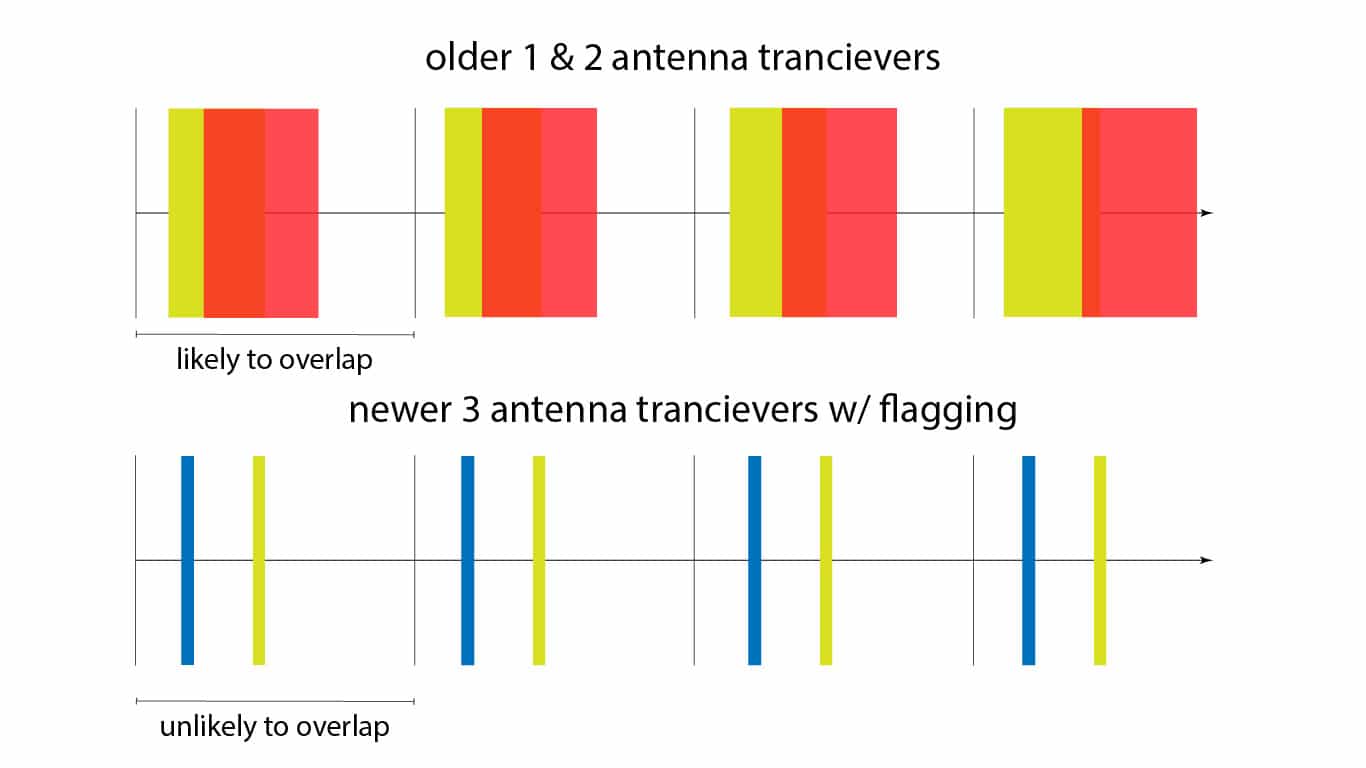
See the image below for a visual representation of signal overlap. The above scenario wouldn’t present a problem, but in the bottom scenario, you wouldn’t be able to search until the signals un-synced.
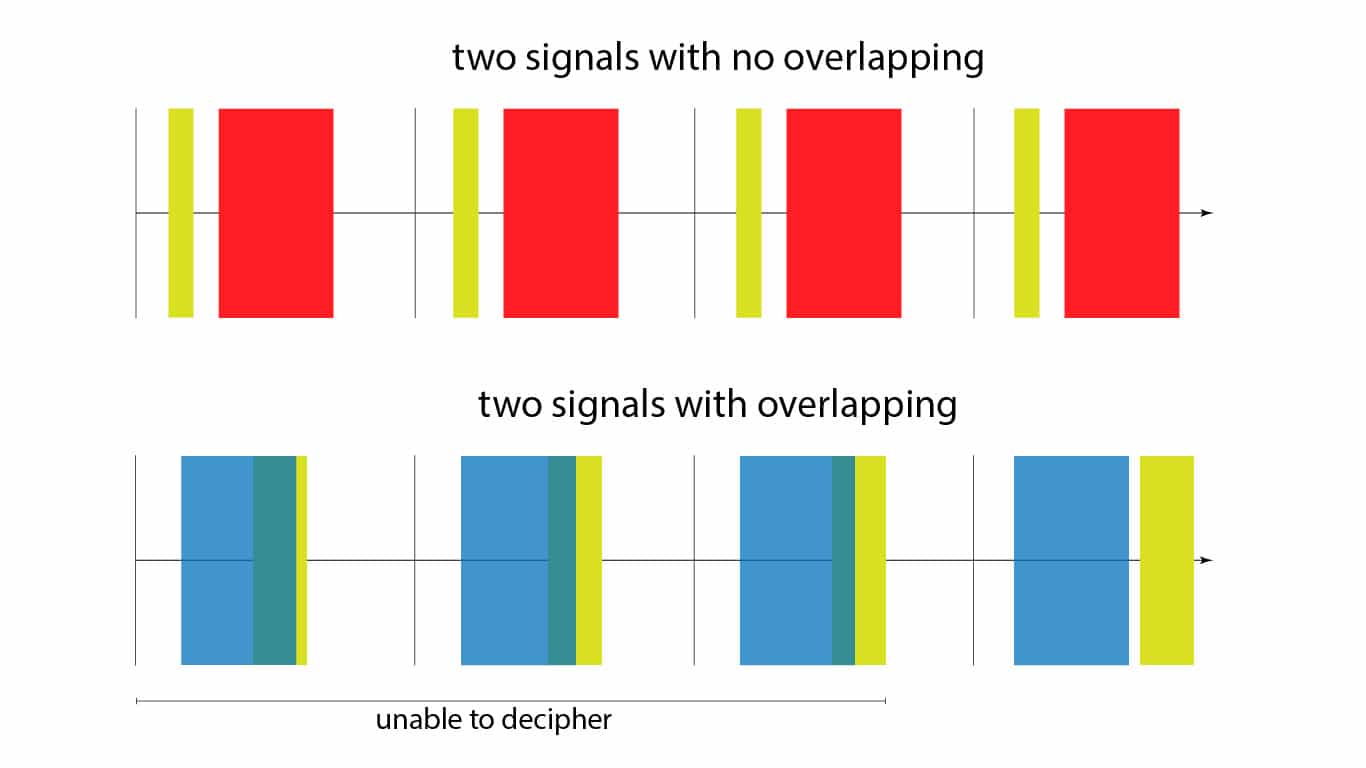
Advantages of Analog
Analog tone allows the searcher to differentiate between real signals from false positives reliably. False positives can arise in crowded areas like ski resorts, or when there is external radio signal interference.
Alternative Search Mode
It will be much easier to identify the presence of overlap in this mode. The alternative search mode is mostly used when a clear separation of multiple burials is no longer possible in the digital standard mode.
Alternative Mode is a mix of digital and analog models: screen indicators are digital, with analog acoustics. In this mode, you are listening for the number of beeps while looking at the screen for distance. If you hear two beeps, that means two burials, three beeps, three burials. For example: if you hear two beeps with 50m on your screen, your closest victim is no more than 50m away, and your furthest victim will be 150% of that, at less than 75m. Similarly, if you have 3m on your screen and you hear two beeps, your closest victim is no more than 3m away, and your furthest victim will be no more than 4.5m away. The way this is most crucial is when you hear multiple beeps at medium range and only one beep at the very low range, then you know that your victims are reasonably spread apart. Whereas you’re at a low number and you still hear two beeps, then you’re in a close proximity situation.
Here is an example of how this technology can save a life when two beacon signals overlap: You arrive on the scene and are told there are two burials. You find, probe, and mark the first victim, and a digital beacon would tell you that you’re out of range from the second victim because the Barryvox S doesn’t recognize the second beacon signal as separate since it overlaps with the first. If you have analog mode on and hear two beeps in the proximity of the first victim, you know that the second victim is no further than 150% of the distance on your screen. In this case, you would turn the digital feature off to prevent it from locking onto the initial victim and go to analog only to do a micro search strip, a 3-circle method, or another alternative search method that force you to get close to the other victim.
Extended Range Mode
The search strip can be extended from 70m to 100m which will utilize both digital and analog search modes.
Ability to scroll through multiple burials and choose which victim to go to. (In automatic mode, the algorithm chooses the closest one for you). Although the algorithm typically does a good job, it’s not always 100% spot on. This feature would allow you to check each burial victim’s distance and choose the closest ones, and “mute” the rest. This can be helpful with multiple searchers; searcher one can go after victim one, and searcher two can go after victim two simultaneously without interfering.
Unmarking
You can unmark a victim if you’re less than 6m away from them in pro mode.
Pro Check
Pro Check for beacon checks analyzes additional parameters, including frequency, period, and pulse of the tested transmitter, checks if they’re acceptable, and displays them. This is particularly helpful for checking old one and two antenna beacons that haven’t been serviced in a while.
Takeaways
This beacon has some wonderful and complicated features, it’s almost two beacons in one. Standard mode is intuitive and informative even in multiple burial scenarios; always follow the arrows and the beacon will tell you what to do. If your backcountry partners all have newer beacons with a flagging feature, the chances of signal interference are low, and you probably would only benefit somewhat from the Pro features on this device. On the other hand, if you’re keen to take the time to discover the wealth of features on this device and practice using them at least every year, you have a powerful avalanche recovery tool that is adaptable to a breadth of scenarios, empowering you to take greater control of the search.
To buy the Mammut Barryvox S Beacon, click here.




