
In short — NO, your phone will not affect your transceiver’s ability to perform in the backcountry. But why is that? Does this hold true in both search and send beacon modes? And does that only apply if the phone is in airplane mode?
As demonstrated by Backcountry Access cofounder Bruce Edgerly on the BCA Instagram, when the transceiver is in send mode, there is no interference from the phone with the transceiver. The phone and the beacon emit their own electric signals independently, and both frequencies can be detected separately.
According to Wilson Amplifiers, this is due to the different device frequencies; avalanche transceivers specifically operate at 457 kHz, several times longer than the longest frequency cell phones reach at 600MHz. As a general note about frequencies, the higher energy, shorter wavelengths have a higher frequency, while the lower energy, longer wavelengths have a lower frequency. Frequency is measured in Hertz using the metric system, with wavelengths often measured in kilohertz (kHz), gigahertz (GHz), terahertz (THz), and so on.
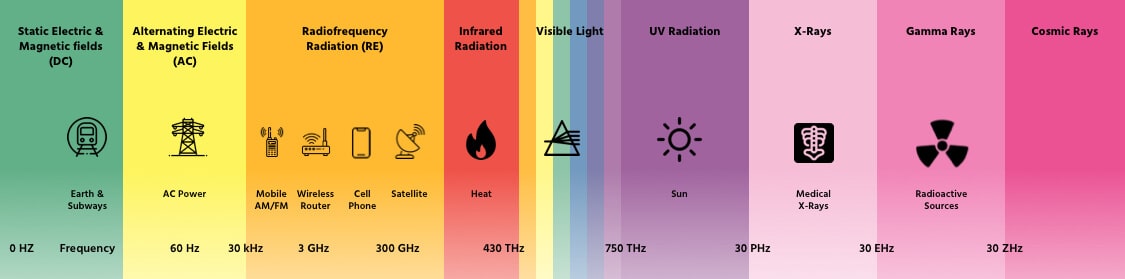
The only possible way for a cell phone to affect a transceiver in send mode is if they both emit the same frequency with precisely opposite waves. Given that cell phones operate over a range of wavelengths (unlike the transceiver, which only operates at one) and that cell phones rarely even reach 457 kHz, to begin with, it is next to impossible for the two to cancel each other out — especially for a period of time longer than a fleeting millisecond.
However, slight interference can be when the transceiver is in search mode. Though, as Edgerly demonstrates in his video once more, it is manageable. When the transceiver is placed in search mode, it receives electronic signals in the area and points you in the direction, similar to how metal detectors work.
If your phone is within eight inches of the transceiver in search mode, it might emit a signal strong enough to obstruct the transceiver, resulting in a static sound and preventing the beacon from beeping. This remains the case regardless of whether your phone is in airplane mode. For simple mitigation, keep your phone in your pocket while using your transceiver in search mode, and if you must make an emergency call, keep it a foot away from the searching beacon.
The only way for your phone to hinder your transceiver is if it is within a few inches while the transceiver is in search mode. Fortunately, this can be mitigated as easily as putting it in your pocket, though it is worth knowing turning it on airplane mode will not prevent proximity interference.





